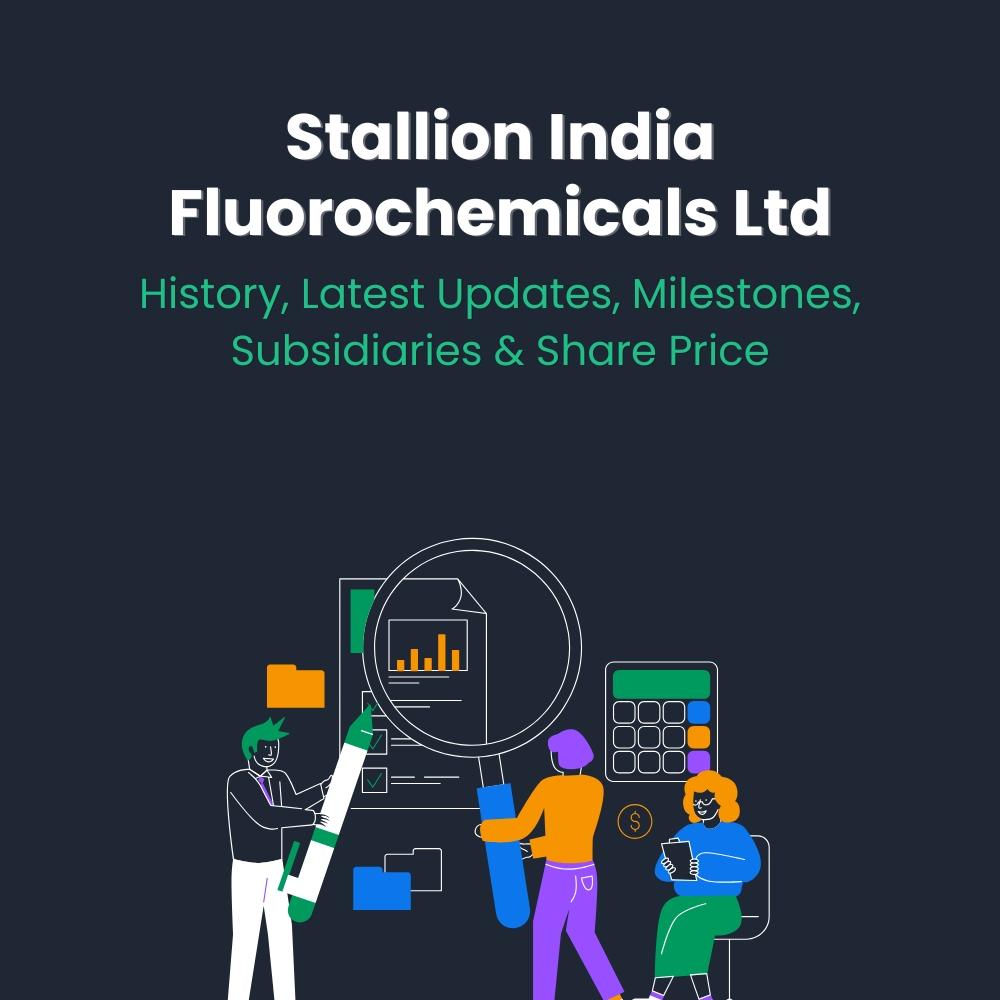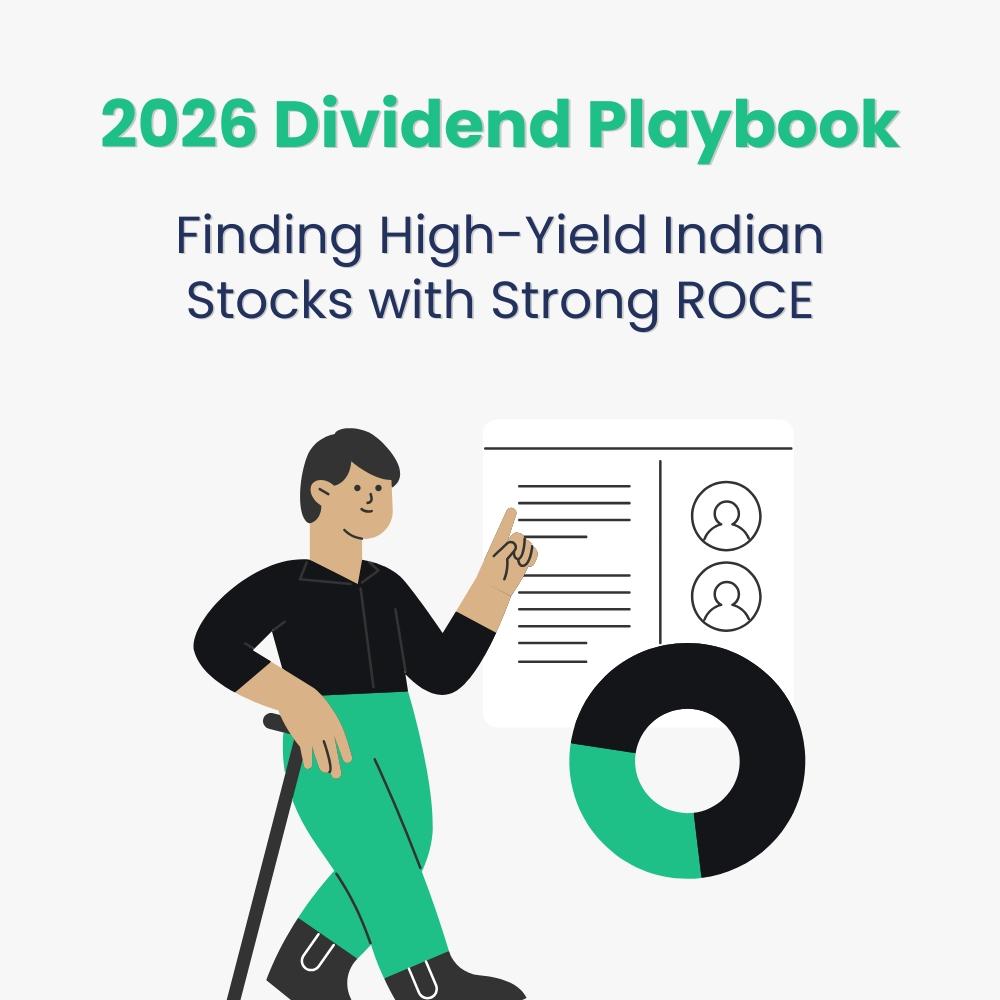How to Calculate Profit and Loss with Enrich Brokerage Calculator?
Brokerage Calculator computes the brokerage you will incur and other costs you will have to bear when you trade in the exchange, given some inputs like Price, the quantity bought, quantity sold, etc.
Calculators like option brokerage calculator, futures brokerage calculator, etc., help calculate brokerage and compare Profit or loss for different scenarios.
What is the Enrich Brokerage Calculator?
The Enrich Brokerage Calculator is a tool that can be used to ensure you are making a net profit after paying for all the charges and brokerage before you make the trade.
To open the Calculator, Go to Enrich Brokerage Calculator,
There are two main types of Enrich brokerage calculator – Equities F&O (Futures and Options) AND Commodities. By default, The Equities F&O calculator is displayed.
Here, you will find:
-
Intraday Equity brokerage calculator
-
Delivery Equity brokerage calculator
-
Futures brokerage calculator
-
Options brokerage calculator
Next, when you click on the Commodities button, you will find
-
Commodities Futures brokerage calculator.
You can always go back to the Equities brokerage calculator by clicking again on the Equities F&O button to the left of the Commodities button.
How to Use Enrich Brokerage Calculator?
There are two types of brokerage available at Enrich for Equities – T20 or Normal.
You need to specify if the type is T20 or Normal brokerage in every calculator.
“T20” is per trade brokerage of Flat Rs. 20 whether it is bought or sold irrespective of the total volume traded.
The other type of brokerage is “Normal,” which displays 0.01 in the input box, which is 0.01 % of the total volume traded or Turnover as brokerage. Please input the Normal brokerage % as per your agreement with Enrich in the input box.
For both types, Total Volume traded or Turnover = (Price of shares bought * Quantity of shares bought) + (Price of shares sold * Quantity of shares sold)
Let us go over each calculator one by one:
Intraday Equity Brokerage Calculator
As the name suggests, the Intraday Equity brokerage calculator calculates the brokerage for stocks you buy and then sell intraday (within the same trading day).
There are three input boxes –
-
Bought: The Price of stock in Rupees at which you will buy.
-
Sold: The Price of stock in Rupees at which you will sell.
-
Qty: The number of stocks you are planning to buy or sell. This value is common to both Bought and Sold input values.
Choose brokerage to type either T20 or Normal. If Normal, enter the brokerage % of Turnover as agreed upon. Make sure you enter the correct decimal value.
Enter the Bought Price, Sold Price, and Qty.
The calculator will automatically compute the Turnover and, based on the inputs, will tell you the brokerage that you will have to pay for the desired trade.
The calculator will also tell you about the other Fees and Taxes that you will be charged to pay to SEBI and Government for the particular Trade Turnover. SEBI sets these rates, and the Government and the calculator will automatically use the latest values for each tax or charge.
They are as follows:
-
Transaction Charges
-
Clearing Charges
-
GST (Goods and Service Tax)
-
STT (Securities Transaction Tax)
-
Stamp Duty Fee
-
SEBI charges
Total Charges = Sum of brokerage plus all other charges and taxes.
The last field is Profit/Loss, which is your net Profit or Loss
= Amount received (Sold price * Quantity sold) - Amount spent (Bought price * Quantity bought) – Total Charges (including Brokerage)
By tweaking the Bought Price and Sell price and Quantity input boxes, you can arrive at the optimum Profit you want to make or minimize your Loss.
Delivery Equity Brokerage Calculator
The delivery equity brokerage calculator computes the brokerage for stocks you want to buy, holds onto it for however long you want and then sells it. At Enrich, the delivery brokerage is FREE.
The input values and calculation explanation are similar to what has been explained above. Only the actual taxes or brokerage will differ slightly.
Futures Brokerage Calculator
The futures brokerage calculator computes the brokerage for Equity Futures that you want to invest in. The input values and calculation explanation are similar to what is explained for the first calculator. Only the actual taxes or brokerage will differ slightly.
Options Brokerage Calculator
The Options brokerage calculator computes the brokerage for Equity Options that you want to invest in. The input values and calculation explanation are similar to what is explained for the first calculator. Only the actual taxes or brokerage will differ accordingly.
Commodities Futures Brokerage Calculator
When you click on the Commodities button, the Commodities brokerage calculator is displayed for Commodity Futures.
Here also, you need to select the basic brokerage type –
20-20 (Rs 20 for buy and Rs 20 for sell irrespective of Volume Traded)
(OR)
Normal (% of volume Traded or Turnover as agreed upon with Enrich)
Next, select the Product which is the Commodity Name (e.g., Aluminium or Crude Oil, etc.
Then, there are three input boxes:
-
Buy: The Price at which you are buying the Commodity Futures
-
Sell: The Price at which you are selling the Commodity Futures
-
Lot: The number of Lots you are buying or selling. This number is common to Buy and Sell.
Please note that the Lot Size differs for each product or commodity. The calculator automatically calculates the Turnover given the Buy Price, Sell Price, and Number of Lots purchased or sold for each product by multiplying the commodity with the underlying Lot size accordingly.
Here, Turnover = (Buy price * Number of Lots * Lot size) + (Sell Price * Number of Lots * Lot size)
The brokerage and all other charges to be paid to SEBI and Government are also automatically calculated for you:
-
CTT (Commodities Transaction Tax)
-
Transaction Charges
-
Clearing Charges
-
GST (Goods and Service Tax)
-
Brokerage
-
Stamp Duty Fee
-
SEBI Fee
-
Total (Sum of all above)
The last field is Profit/Loss, which tells you whether you will be making a profit or loss with the given combination of buy, sell, number of lots, and brokerage type inputs.
We hope you found the above information helpful. Please send us your questions if you have any doubts while using the Enrich brokerage calculator.